the internet knows me as dream framer and today I'm going to show you how to upload your images for sale on shutterstock one of the biggest stock photography websites in the world if you find this video useful press that like button leave a comment or subscribe if you're interested in selling your photos.
online the best thing about Shutterstock is that if you get accepted as a contributor you will most likely see your first sales right after your first images get accepted however to become a contributor you need to pass this little obstacle you need to submit 10 images in your first batch and then if only one of those images gets accepted for sale you.
will become a shadow stock contributor you can upload images to Shutterstock through your browser or through your FTP client I'm going to show you both ways but first let's see how to do it your browser to submit images to Shutterstock you have to go to this URL submit shutterstock.com then go to sign up now.
and click it and fill out the for your full name display name email address and password for shutterstock you have to certify that you are 18 years or older and then you click Next your display name is the name that will appear next to your photos but you can change that later when you log into your account so I already have an account and I'm just gonna click on login down there.
and I'm gonna log in to my account if you just signed up now you're gonna receive an email from Shutterstock you. have to confirm that email and then they're going to ask you to upload your ID as a proof that you are who you say you are and that you're older than 18 years of age we are now in my dashboard.
and to upload images just click to upload in the top menu and then you can drag and drop files here or you can click this button and select files to upload for shutterstock images have to be at least 4 megapixels big but my advice is to keep your images at least six point
three megapixel speak because you might want to upload your images to some other agencies in the future and some of those agencies don't accept images smaller than 6 point 3 megapixels I'm going to click this button and select these two pictures one of the pictures as you can see has a person in it so I will have to upload this model release later so I'm going to click open the images are being transferred to Shutterstock website in the meantime I just want to mention that to become a contributor at Shutterstock.
you will have to upload 10 images like this and then these 10 images will go through the review and if the reviewers accept at least one of those images you will become a contributor before that you will not be able to sell your images at all so be sure that these 10 images are the best ones you have when the upload is done I'm going to click this next button and the website already process my images they already have description and keywords saved.
I added description and keywords in the application you can add keywords you can change the description here just click in the keywords box and add let's say green food coma and shutterstock website we'll save that as a new keywords they are also giving you some suggestions here that you can click and let's say grass background for example the maximum number of keywords is 50 and when you're happy with the description
and keywords of all images go to categories you have to add the image to at least one category although the list of categories is limited try to find the best matching ones for example so this picture would be people and let's say maybe nature or parks outdoor I feel like parks outdoor is more appropriate
and then you have to choose yes if this image is an illustration obviously this is a photo so I'm going to put no and then you have to choose where you want to put shutterstock watermark I always leave it in the center but if you have something in the image that is really important and it's right in the center
then you can choose to move the watermark up or down the next box is about nudity this image doesn't contain any nudity obviously so no and this image is also not editorial it's a commercial image now we have to add a model release for this image I'm going to choose the model release that I prepared and here you have to type the name of the model choose the age from
these ranges that are offered and then choose ethnicity I'm just going to pick other and model gender as well I'm going to click upload and the model release will be saved in my saved releases over here so later if you have pictures with the same model you can just pick one of your saved releases you don't have to upload new model release over and over and as you can see the model release is attached to the image
now I have to repeat the same process with the second image and if you are applying to become a contributor at shutterstock you will have to do this for all ten images in your first batch for the first category I chose parks outdoor and the best match for the second one would probably be let's see probably buildings and landmarks then check the rest of the boxes check all
the information one more time and if you are done select all images by clicking here and just click Submit for review now when you know how to upload your images to Shutterstock through your browser let me show you how to do it to ftp client as an ftp client i'm using a free application called xfig this application is great for adding metadata for your images as well as uploading images to various stock photography
website the link to download this application is posted in the description of this video when you open ex-fix click add files and add your images click start import to import any existing metadata and you can see that my images already have description keywords and title even those shadow spell doesn't read titles but if these fields are empty you can start typing and add description title and keywords whenever you start typing a new keyword ex-fix will give you suggestions to devise keywords you have to click comma on your keyboard if you can't come up with enough keywords ex-fix has this great function
of suggesting new keywords from popular stock websites like shadow stock to show you these i clears this keyword field and I'm going to click suggest you can see that shutterstock is already chosen in the write-up corner of this window and I'm gonna click here and type boy dandelion to find images similar to mine on shutterstock and I'm going to click on few of those images and Xbox will add keywords from these images to this field here other keywords that are not the same for all these images are going to be put in the lower box where it says other keywords so far
expecto 45 keywords for me and I can add more of those by clicking this plus sign in the lower box just be careful not to add any spammy keywords so check the upper box for any words that are not relevant for this picture and take them out now when I'm happy with all the metadata I want to upload these images but first I'm gonna get the warning that I have to save them so I'm going to click OK here click Save and click start
export now I can upload them in this window here I already saved all the websites where I am submitting my photos to add a new website like shutterstock for example you have to fill out these fields over here so click add FTP host and fill out the fields on the right you can give any title to the title field in our example this is shadow stock as a host type ftp shutterstock.com username is your email address registered as shutterstock and the password is your password for Shutterstock then you click start upload and your images will be transferred to shutterstock you need to give some time
to the website to process your images it usually takes about an hour sometimes less than that sometimes more but once the processing is done you can log-in to your Shutterstock account click on portfolio submit images and you will see your images ready to be submitted just like before just add categories check other boxes fix the description and keywords images to dream stein which is another
big stock photography website and happy. Selling on Shutterstock
online the best thing about Shutterstock is that if you get accepted as a contributor you will most likely see your first sales right after your first images get accepted however to become a contributor you need to pass this little obstacle you need to submit 10 images in your first batch and then if only one of those images gets accepted for sale you.
will become a shadow stock contributor you can upload images to Shutterstock through your browser or through your FTP client I'm going to show you both ways but first let's see how to do it your browser to submit images to Shutterstock you have to go to this URL submit shutterstock.com then go to sign up now.
and click it and fill out the for your full name display name email address and password for shutterstock you have to certify that you are 18 years or older and then you click Next your display name is the name that will appear next to your photos but you can change that later when you log into your account so I already have an account and I'm just gonna click on login down there.
and I'm gonna log in to my account if you just signed up now you're gonna receive an email from Shutterstock you. have to confirm that email and then they're going to ask you to upload your ID as a proof that you are who you say you are and that you're older than 18 years of age we are now in my dashboard.
and to upload images just click to upload in the top menu and then you can drag and drop files here or you can click this button and select files to upload for shutterstock images have to be at least 4 megapixels big but my advice is to keep your images at least six point
three megapixel speak because you might want to upload your images to some other agencies in the future and some of those agencies don't accept images smaller than 6 point 3 megapixels I'm going to click this button and select these two pictures one of the pictures as you can see has a person in it so I will have to upload this model release later so I'm going to click open the images are being transferred to Shutterstock website in the meantime I just want to mention that to become a contributor at Shutterstock.
you will have to upload 10 images like this and then these 10 images will go through the review and if the reviewers accept at least one of those images you will become a contributor before that you will not be able to sell your images at all so be sure that these 10 images are the best ones you have when the upload is done I'm going to click this next button and the website already process my images they already have description and keywords saved.
I added description and keywords in the application you can add keywords you can change the description here just click in the keywords box and add let's say green food coma and shutterstock website we'll save that as a new keywords they are also giving you some suggestions here that you can click and let's say grass background for example the maximum number of keywords is 50 and when you're happy with the description
and keywords of all images go to categories you have to add the image to at least one category although the list of categories is limited try to find the best matching ones for example so this picture would be people and let's say maybe nature or parks outdoor I feel like parks outdoor is more appropriate
and then you have to choose yes if this image is an illustration obviously this is a photo so I'm going to put no and then you have to choose where you want to put shutterstock watermark I always leave it in the center but if you have something in the image that is really important and it's right in the center
then you can choose to move the watermark up or down the next box is about nudity this image doesn't contain any nudity obviously so no and this image is also not editorial it's a commercial image now we have to add a model release for this image I'm going to choose the model release that I prepared and here you have to type the name of the model choose the age from
these ranges that are offered and then choose ethnicity I'm just going to pick other and model gender as well I'm going to click upload and the model release will be saved in my saved releases over here so later if you have pictures with the same model you can just pick one of your saved releases you don't have to upload new model release over and over and as you can see the model release is attached to the image
now I have to repeat the same process with the second image and if you are applying to become a contributor at shutterstock you will have to do this for all ten images in your first batch for the first category I chose parks outdoor and the best match for the second one would probably be let's see probably buildings and landmarks then check the rest of the boxes check all
the information one more time and if you are done select all images by clicking here and just click Submit for review now when you know how to upload your images to Shutterstock through your browser let me show you how to do it to ftp client as an ftp client i'm using a free application called xfig this application is great for adding metadata for your images as well as uploading images to various stock photography
website the link to download this application is posted in the description of this video when you open ex-fix click add files and add your images click start import to import any existing metadata and you can see that my images already have description keywords and title even those shadow spell doesn't read titles but if these fields are empty you can start typing and add description title and keywords whenever you start typing a new keyword ex-fix will give you suggestions to devise keywords you have to click comma on your keyboard if you can't come up with enough keywords ex-fix has this great function
of suggesting new keywords from popular stock websites like shadow stock to show you these i clears this keyword field and I'm going to click suggest you can see that shutterstock is already chosen in the write-up corner of this window and I'm gonna click here and type boy dandelion to find images similar to mine on shutterstock and I'm going to click on few of those images and Xbox will add keywords from these images to this field here other keywords that are not the same for all these images are going to be put in the lower box where it says other keywords so far
expecto 45 keywords for me and I can add more of those by clicking this plus sign in the lower box just be careful not to add any spammy keywords so check the upper box for any words that are not relevant for this picture and take them out now when I'm happy with all the metadata I want to upload these images but first I'm gonna get the warning that I have to save them so I'm going to click OK here click Save and click start
export now I can upload them in this window here I already saved all the websites where I am submitting my photos to add a new website like shutterstock for example you have to fill out these fields over here so click add FTP host and fill out the fields on the right you can give any title to the title field in our example this is shadow stock as a host type ftp shutterstock.com username is your email address registered as shutterstock and the password is your password for Shutterstock then you click start upload and your images will be transferred to shutterstock you need to give some time
to the website to process your images it usually takes about an hour sometimes less than that sometimes more but once the processing is done you can log-in to your Shutterstock account click on portfolio submit images and you will see your images ready to be submitted just like before just add categories check other boxes fix the description and keywords images to dream stein which is another
big stock photography website and happy. Selling on Shutterstock



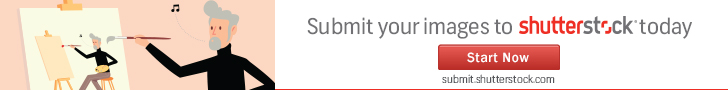

Jika hidup mu blur, maka putar lah lensa mu ke arah fokus